When we enter the TV section of an electronics store, we are bombarded with various messages and statements, all vying for our attention: ‘ULTRA HD’, ‘HDR’, ‘OLED’, ‘QLED’. These are all features or specifications designed to entice and convince us to replace our existing TV with a brand new one. To the manufacturers’ credit, these new features are almost always based on an actual perceivable benefit to the standard TV. However ultimately, consumers decide which features become adopted into the must-have requirement for TVs and which are cast aside as trivial (goodbye 3D and curved panels)!
Consumers have decided that Ultra HD (UHD) is here to stay. This is reflected in the fact that a manufacturer’s product range has almost been entirely made up of Ultra HD models for a couple of years now. You may have also heard the term 4K before and questioned what the difference is between UHD and 4K – it’s a common query. 4K traditionally referred to a commercially used resolution applicable only in cinemas, but it has now expanded to any resolution close to 4,000 horizontal pixels; which is a category Ultra HD fits into. Ultra HD contains 3840 pixels horizontally and 2160 pixels vertically on your display, giving you 4 times the number of pixels that you would normally have with a Full HD resolution (1920 x 1080). This means that content creators and producers can fit far more detail into your favourite movie character on a UHD screen than that of a Full HD set. So why are TVs more often advertised as 4K rather than UHD when they mean the same thing? The marketing boffins seemed to have jumped on the 4K bandwagon for their promotional material perhaps due to its catchier name or marketing potential. But for the sake of simplicity, all residential applications of 4K and Ultra HD are conceptually the same.
You may be wondering, if Full HD took so long to become established, why has Ultra HD quickly crept up and dominated the market? This is a fair question and the answer can mainly be attributed to content, or more specifically, access to content. When released, Full HD content could only be accessed through specific Free to Air and cable TV channels, or via the purchase of a Blu-ray player and Blu-ray discs. Adoption, and thus the demand, of Full HD was very gradual since Full HD content was cumbersome to obtain. Think back to the idea of having to physically track down and purchase a Blu-ray movie each time you wish to utilise your Full HD TV (and that’s only if you had already purchased a Blu-ray player); a concept that is not very appealing for today’s consumers. With high-speed broadband internet, the ability to purchase movies online and now stream video content through these services, has completely changed the way we access what we want to watch. Ultra HD content can now be displayed at the push of a button without the need for costly Ultra HD Blu-ray players (not even a normal Blu-ray player will do), large catalogues of UHD movies or premium pay-tv charges. The result is that you can take full advantage of your new wiz-bang Ultra HD TV set through a simple internet connection, which clearly highlights the value for a consumer to upgrade their TV.
So, you have your content readily available through your internet connection – now you just need the UHD TV to see it. However, before you do the big upgrade, consider these two important factors: TV size and viewing distance. TV sizes had an unofficial size limit due to the smaller number of pixels available on a Full HD set. There weren’t many models above the 65-70” mark, as a bigger screen means larger pixels in order to cover the extra screen real estate. The larger pixels affect the overall image causing it to appear less sharp, or ‘pixelated’ as the individual pixels are discernible from a normal viewing position. This detracts from the experience and can make movie-watching less enjoyable. Ultra HD fixes this problem (or at least delays it) as TV manufacturers can now create TV’s larger than 75” and still maintain a very sharp image due to the higher quantity of pixels within the display. It would take very large TV sizes of 100” or more to create these problems with the perceived quality of the image. Something that 8K TVs (another 4 times more pixels than 4k!) will more than likely resolve. That being said, bigger isn’t better, rather a balance between TV size and viewing distance is more important.
Being told not to sit too close to the screen does indeed have merit, at least with regards to picture quality as the individual pixels may become visible to your eye reducing the perceivable quality. But you also don’t want to sit too far away as you will not be able to realise the full detail offered by the display. Finding the sweet spot for TV size and viewing distance isn’t complicated, however the variables between distance and resolution can produce a multitude of results so its best to approach the problem mathematically. The below graph from Rtings.com will help you to identify what size TV (and corresponding viewing distance) is right for you to achieve an optimal viewing experience.
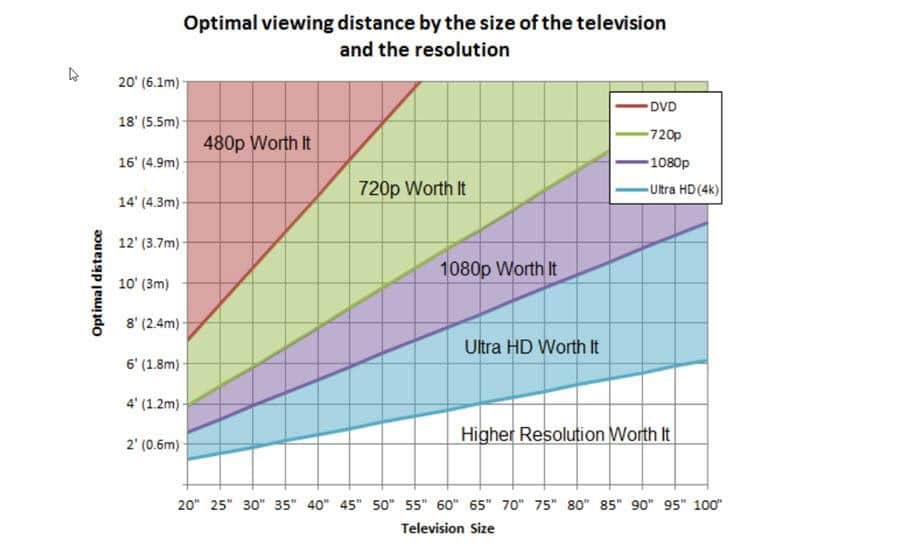
The simplest approach is to determine how far away you plan to sit (e.g. 2.4m) and then pick a resolution or screen size that fits for you (e.g. 80” UHD screen). Notice that if you chose a 55” screen, a 3m viewing distance would be adequate for a Full HD (1080p) TV. You may find that your optimal TV resolution will be Full HD and not UHD, and this is ok although you end up having to purchase a UHD model as that’s only what is available. The point is, don’t feel compelled to buy a UHD TV just to get the extra pixels as you may not notice a difference depending on how far away you’re sitting.
Already have a TV? Then correspond your screen size in inches to the corresponding resolution of your TV to determine a good viewing distance range. See? It looks better already! Another interesting point is if you had an 8K 100” TV, you’ll need to sit 1.8m away to benefit from the extra detail. That’s getting very close to a large screen but sitting further back means you’re within the UHD territory for optimal viewing. Even at 100”, the concept of optimally viewing 8K will likely not be very appealing (or comfortable) to many home owners and I believe will set the course for the 4K and 8K market.
UHD/4K is here to stay and will likely see itself maintain its position as the go-to resolution for most applications. While 8K is on its way and is already available on flagship TV models, I think 8K will only really see use in dedicated cinema rooms or in homes where it’s ok for the screen to take up a whole living room wall! It’s a great time to grab a UHD screen, provided your screen size and viewing distance justify it, and take advantage of the readily available UHD content.
Keep a look out soon for the next blog post which will go over all things HDR: the current buzz word in the TV industry. It’s a game changer!
Image source: https://www.rtings.com/tv/reviews/by-size/size-to-distance-relationship





