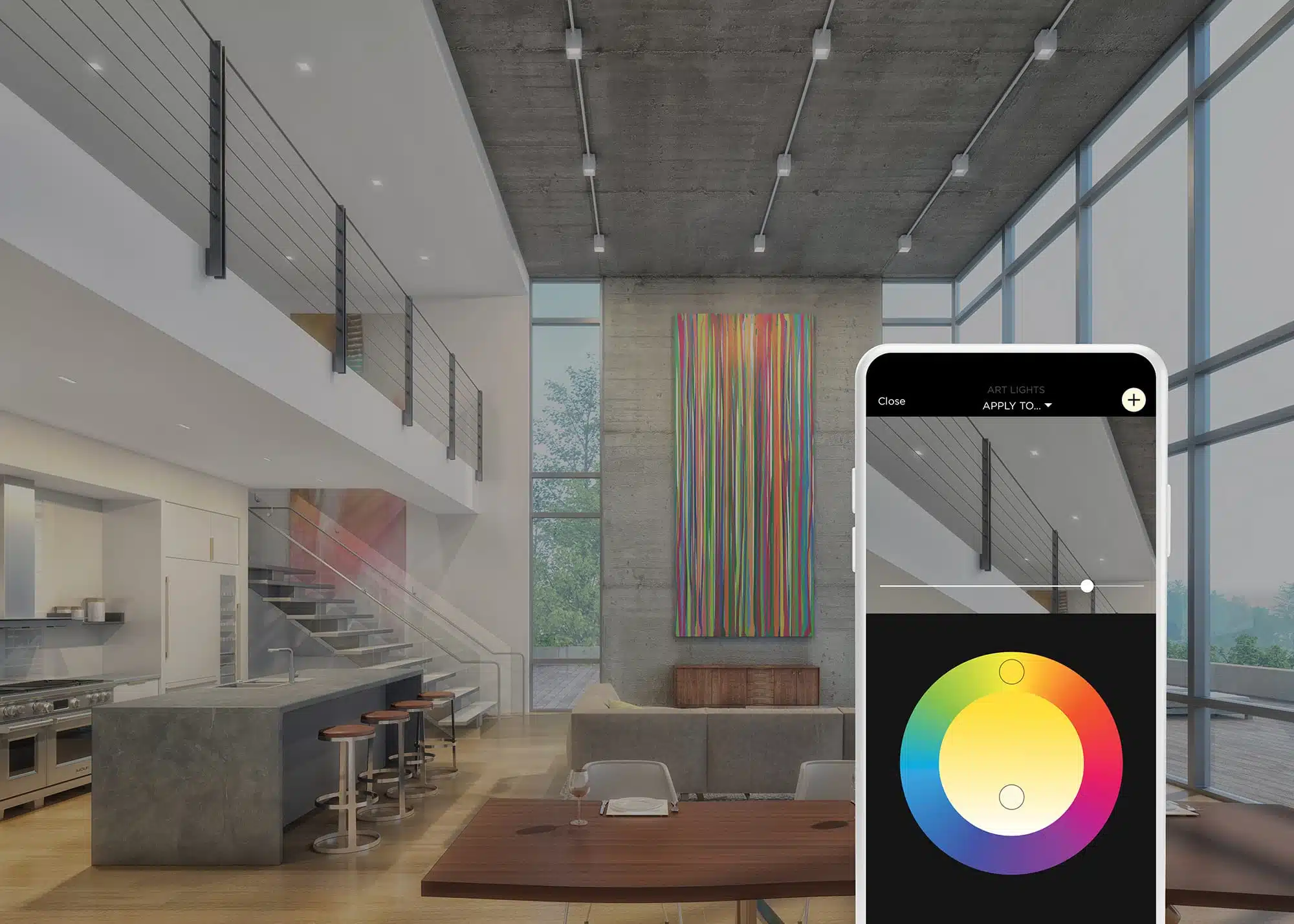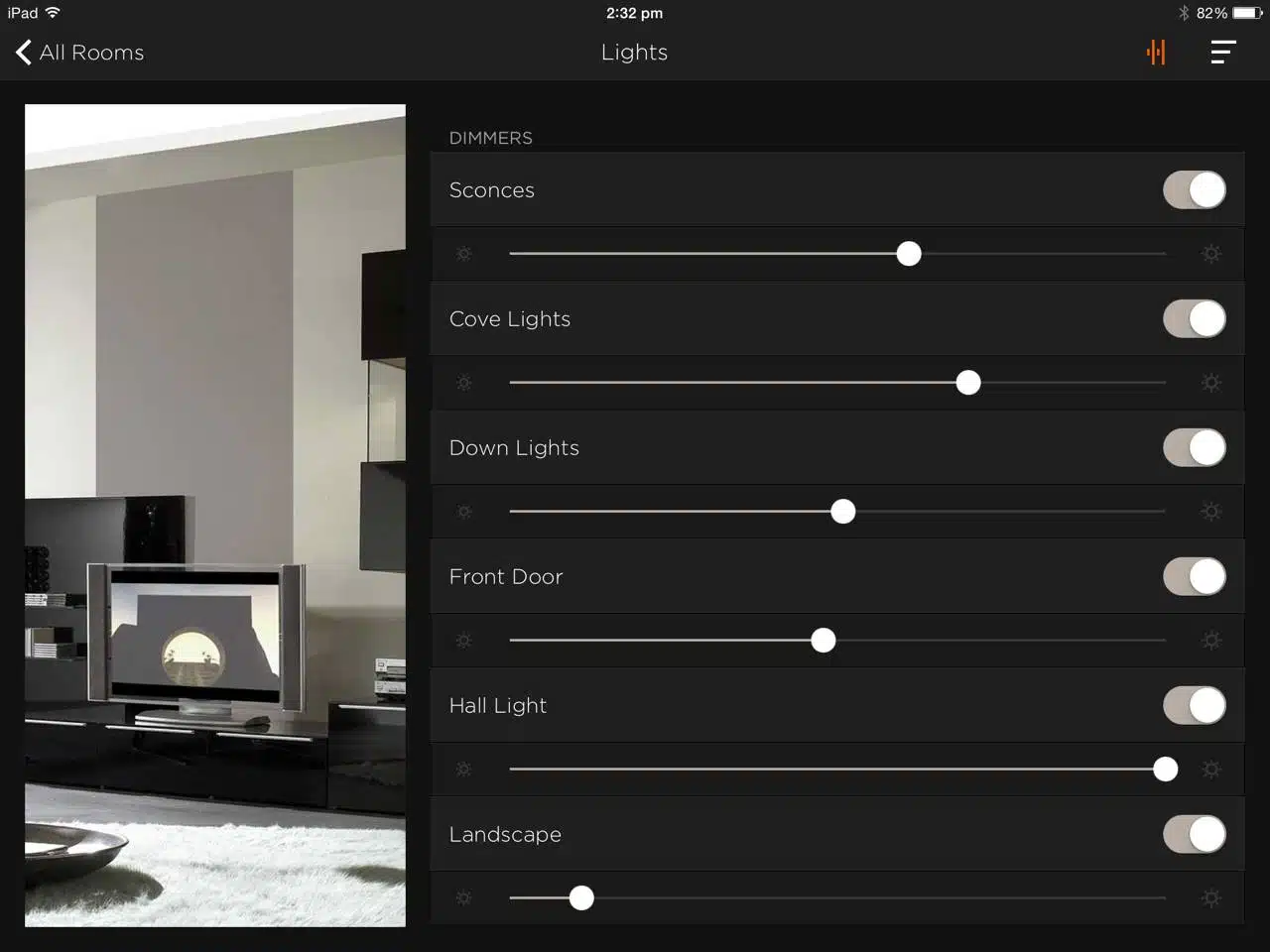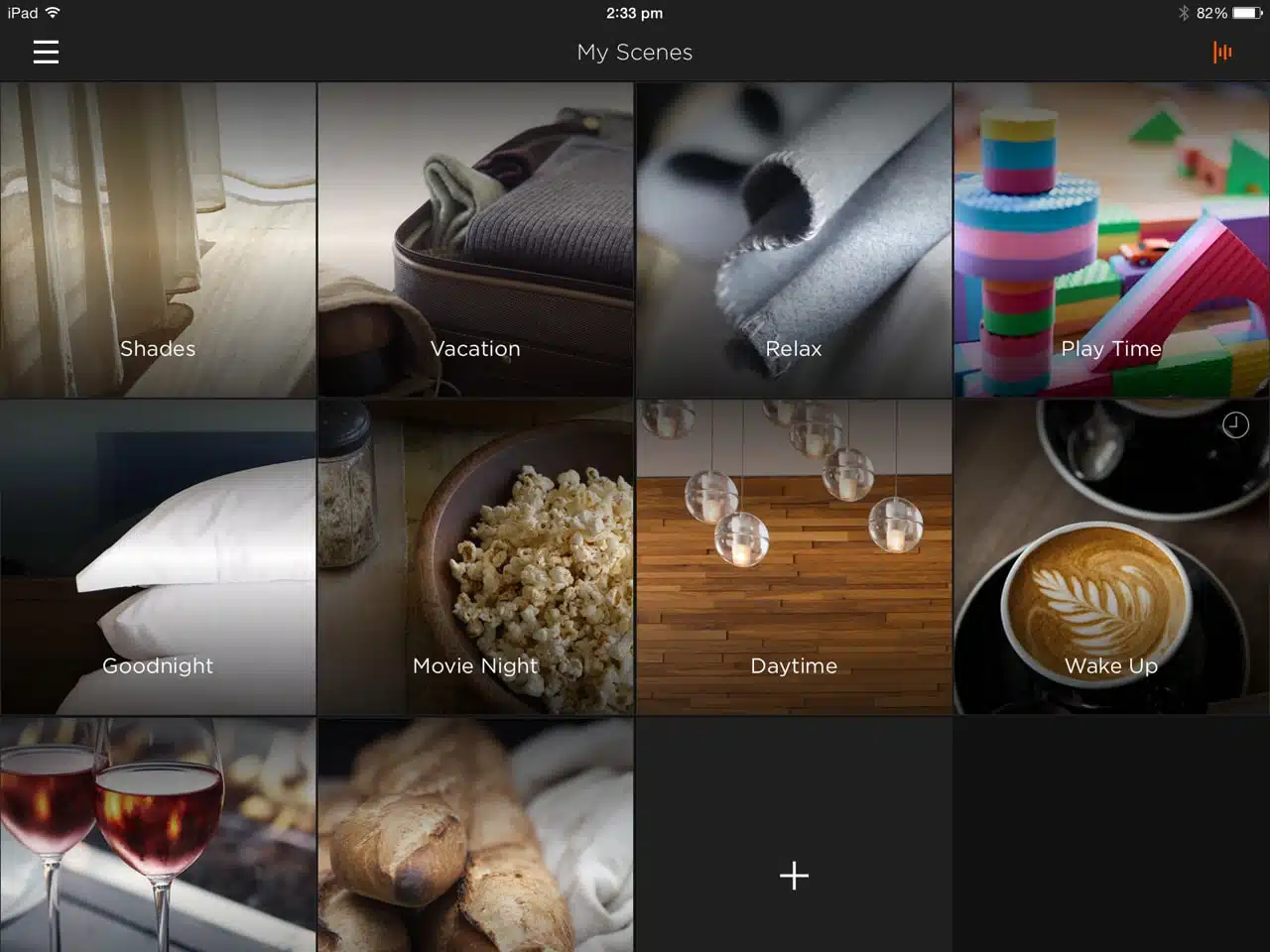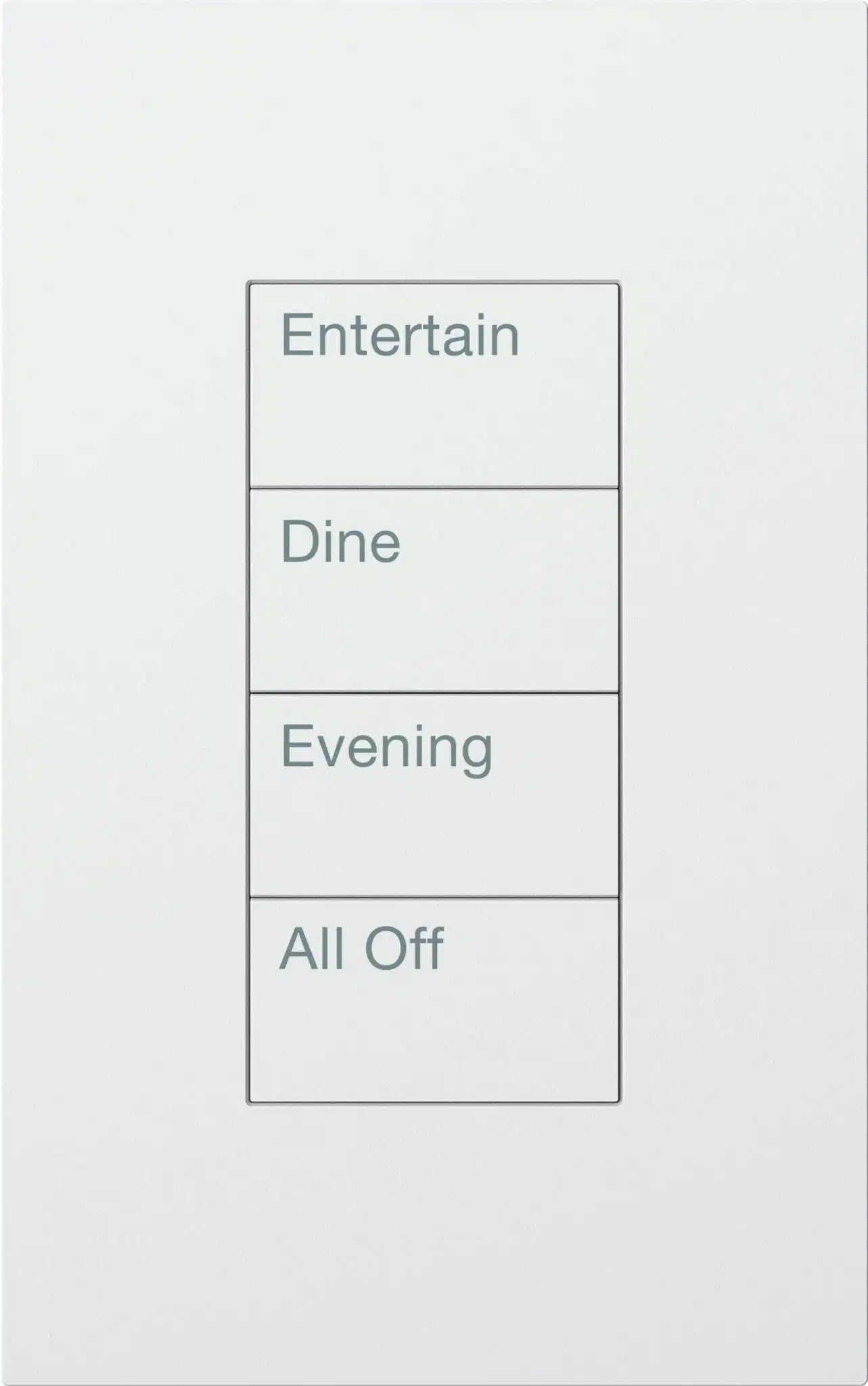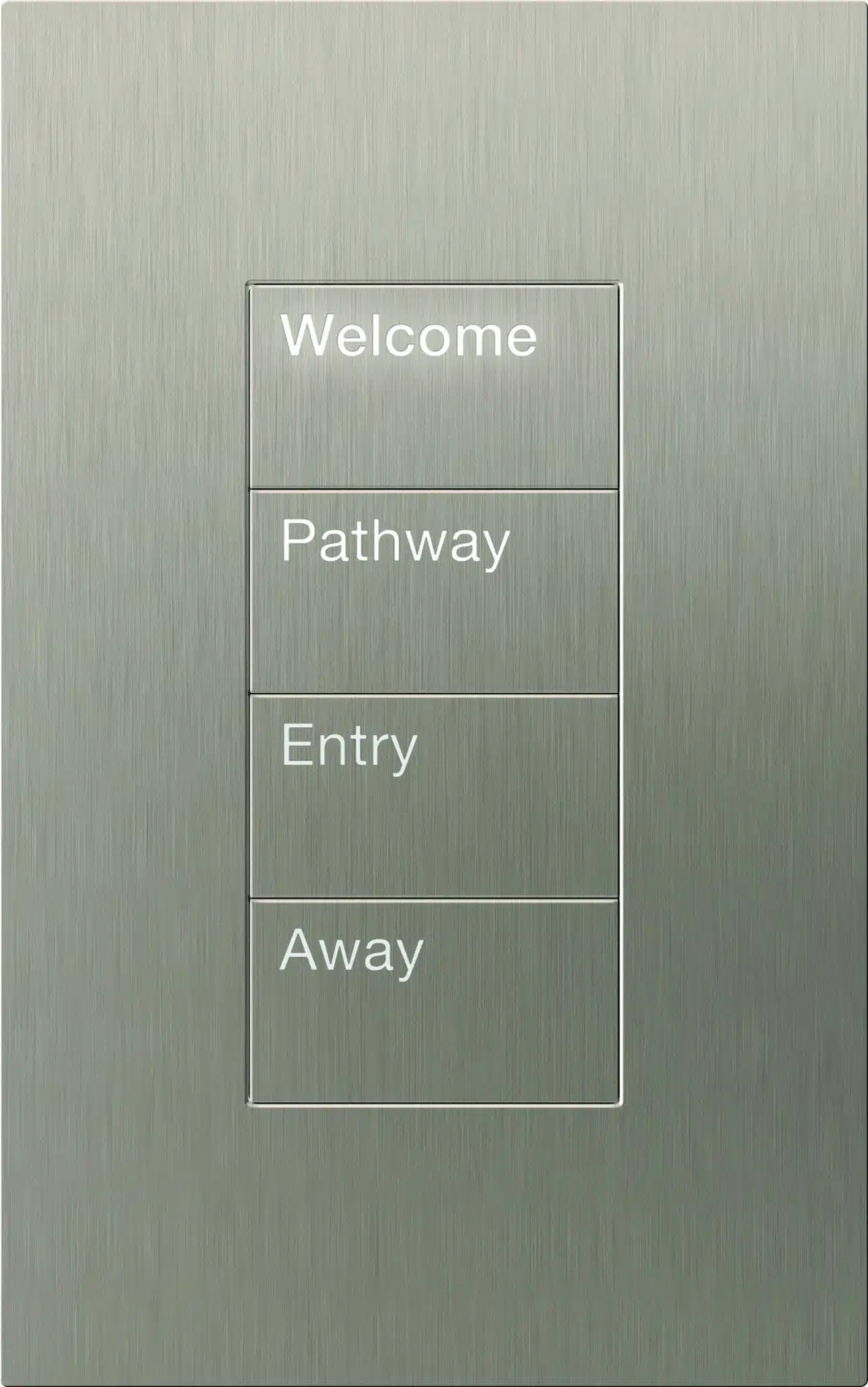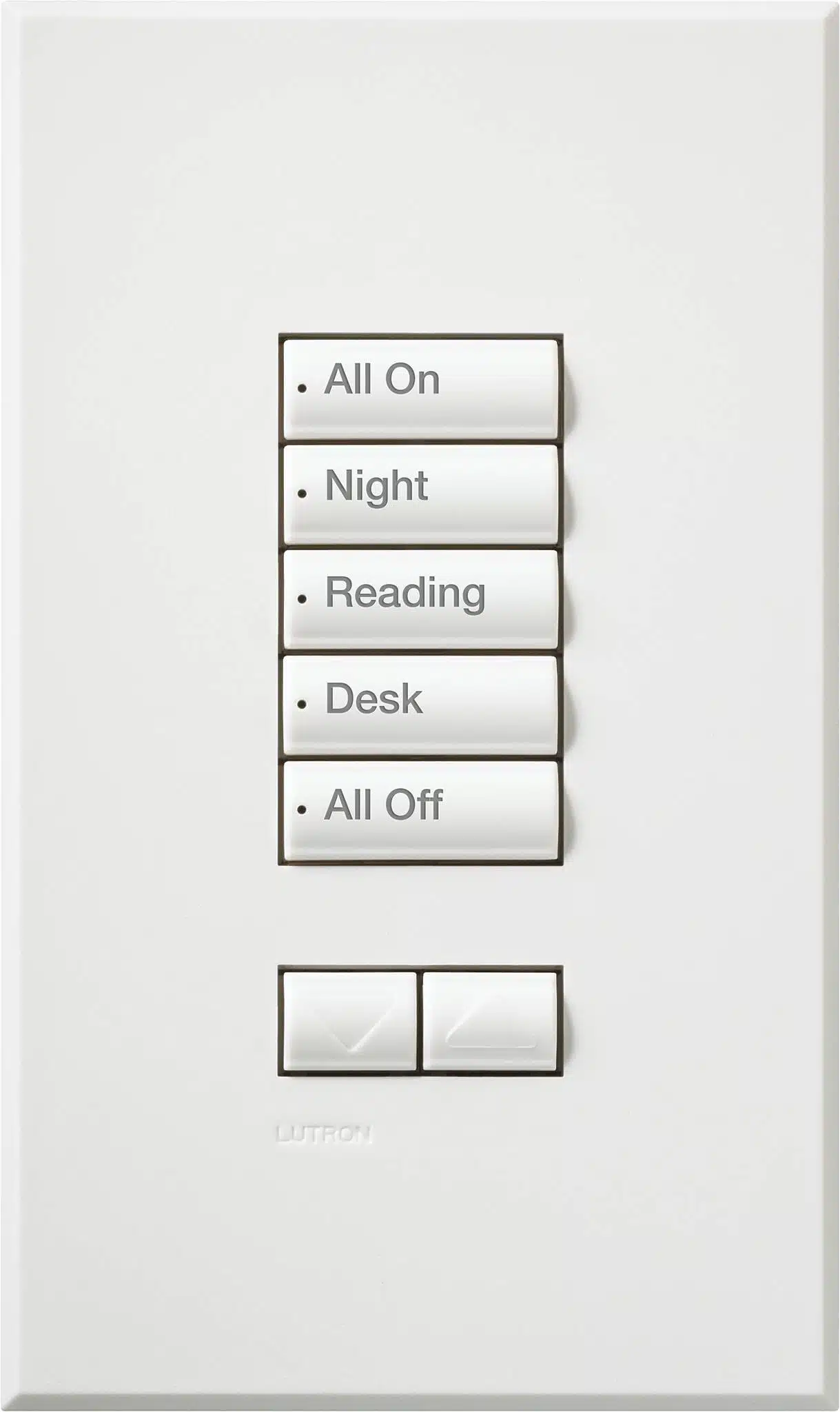If you’re going to start anywhere with home automation, then a good place is lighting control.
Let’s start with what it is:
What is lighting control?
Lighting control allows you to program your light switches to recall preset light levels for any light fitting in the whole house.
Your light switches are normally buttons on a keypad that represent ‘scenes’. The idea being that you can push one button and multiple light circuits react to illuminate your room or area just the way you want it.
It essentially takes out the manual tweaking process of getting the lights ‘just right’ for your mood or time of day.
Pretty cool huh?
Now you know a bit about what it is, let’s give you the basics of how it works.
How does lighting control work?
Normally your mechanical switch or dimmer on the wall is wired directly to your lights. With lighting control each light circuit is wired instead to an electronic switch or dimmer that are all grouped together in a discreet place in the house, out of sight.
Then the super smart keypads on the wall can tell those hidden dimmers and switches to switch on and off as desired. How does it do that? Well, that’s where the programming comes in. You can either get one of JFK’s brain-boxes to do it for you (Lutron Homeworks QS) or you can do it yourself with a great, user-friendly App (Lutron Radio Ra2).
What else can you control?
For added convenience, your lighting control system can also control these additional services:
- Motorised blinds and curtains
- Ceiling fans
- Extractor fans
- Air conditioning
- Floor heating
- Heated towel rails
And don’t forget, you will always have the option of using an App on your iPhone to close your blinds or trigger a lighting scene – or even switch on your air-con when you’re on the way back home on a hot summer’s day.